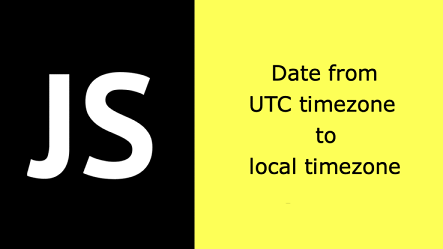JavaScript allows you to work with dates are strings as well as objects. But we have to be careful while interchanging dates into string and vice versa since web browsers convert strings to date objects as per local time zone, by default. Sometimes you may need to convert UTC date time to local date time in JS. In this article, we will learn how to do this.
How to Convert UTC Date Time to Local Date Time in JS
There are two ways to represent date strings as UTC date time.
var date_string = '6/29/2011 4:52:48 PM UTC'; OR var date_string = '2011-06-29T16:52:48.000Z'
In both these cases, you just need to pass them into Date() constructor to obtain a date object as per local time zone.
var localDate = new Date(date_string);
Thereafter, if you want to display date as a string, use toLocaleString() function.
console.log(date.toLocaleString());
While working with UTC date time, make sure that UTC datetime string has either Z or UTC suffix. This will allow the strings to be parsed correctly. If they are not present in your date string, please add it, before you proceed further.
var date_string = "2011-06-29T16:52:48"; var localDateTime = new Date(datetime + 'Z');
In this short article, we have learnt how to convert UTC time to local date time.
Also read:
How to Use Variable Number of Arguments in JS Function
How to Add 1 Day to Current Date
How to Change One Character in Python String
How to Permanently Add Directory to Python Path
How to Install Python Package Using .whl file
Related posts:
Remove Accents/Diatrics from String in JavaScript
How to Create Multiline Strings in JavaScript
How to Generate Random Color in JavaScript
How to Detect Touchscreen Device in JavaScript
How to Store Data in Local Storage in JavaScript
How to Bind Event to Dynamic Element in jQuery
How to Check if Variable is Undefined in JavaScript
How to Get data-id attribute in jQuery / JavaScript

Sreeram has more than 10 years of experience in web development, Python, Linux, SQL and database programming.