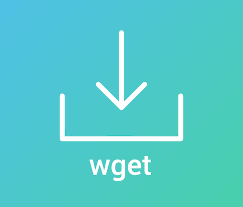Wget is a popular file download and data transfer tool used in Linux. While using wget, you may want to set maximum download speed rate to avoid wget from hogging your internet bandwidth. In this article, we will learn how to limit download speed rate in wget command in Linux. You can use it to allow other applications to use your internet bandwidth.
Wget Limit Download Speed Rate
You can easily limit file download rate using –limit-size option in wget. You can specify the download speed in bytes, kilobytes with suffix k and megabytes with suffix m. Here is an example to download the home page of google.com with a speed rate limit of 50kbps.
$ wget --limit-rate=50k https://www.google.com
The above command will display download progress messages in output. You can turn them off with -q option.
$ wget -q --limit-rate=50k https://www.google.com
That’s it. In this short article, we have learnt how to set maximum download rate in wget utility. To learn more about rate limiting feature of wget, refer to its man pages.
$ man wget
Also read:
How to Backup & Restore PostgreSQL database
How to Check Git Diff Between Commits
How to Checkout Specific Commit in Git
How to Take Screenshot of Div in JavaScript
How to Incremental Backup in Linux

Sreeram has more than 10 years of experience in web development, Python, Linux, SQL and database programming.