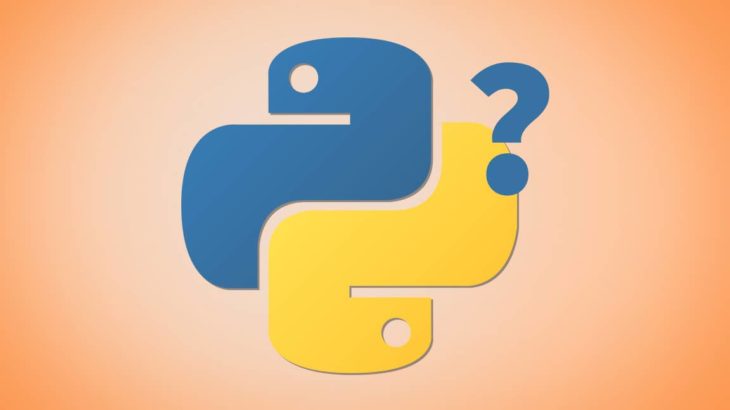Python is a popular programming language that allows you to build powerful applications and websites. Often you may need to check version of your python packages. There are several ways to do this in python. In this article, we will look at different ways to check version of python modules.
How to Check Version of Python Modules
Here are the steps to check python package version.
1. Using PIP
If you have installed pip package installer in your system, you can simply run the following command to check python package details.
$ sudo pip freeze
It will list all python packages along with their versions. If you don’t want to view details of all packages together, you can pass this output to grep command and search for the package of your choice.
Linux $ sudo pip freeze | grep django django==2.3 Windows c:\> pip freeze | findstr django django==2.3
2. Using version variable
You may also check python package version by importing it in python and calling its __version__ variable.
>>> import django >>> print django.VERSION (2,3,0,'final',0)
Depending on your python version, you may need to use .__version__ instead of .VERSION above.
>>> import django >>> print django.__version__ (2,3,0,'final',0)
3. Using python
You can also execute the above python commands from within terminal as shown below.
$ python -c "import django; print(django.__version__)" (2,3,0,'final',0)
That’s it. In the above article, we have looked at different ways to get python package version.
Also read:
How to Install Go (Golang) in Ubuntu
How to Extract Substring from String in Bash
How to Split String into Array in Shell Script
How to Check if String Contains Substring in Shell
Shell Script to Remove N Characters from String
Related posts:
How to Sort CSV File in Python
How to Get Difference of Two Dictionaries in Python
How to Compare Strings in Python
How to Remove Line from File Using Python
How to Drop One or More Columns in Python Pandas
How to Remove NaN from List in Python
How to Iterate over Multiple Lists in Parallel in Python
How to POST JSON Data in Python Requests

Sreeram has more than 10 years of experience in web development, Python, Linux, SQL and database programming.