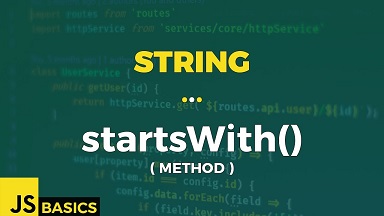JavaScript supports tons of string operations to help you easily work with text. Sometimes you may need to check if a given JavaScript string starts with another string in JavaScript. In this article, we will learn how to do this.
How to Check if String Starts With Another String in JavaScript
Starting ES6 most modern browsers support a function startsWith() that is available to all strings and allows you to check if it starts with another string.
Here are a couple of examples to use this function in JS.
"Hello World!".startsWith("Hello") //returns true
You can also call it on string variables as shown below.
var sample1 = "Hello world"; var sample2 = 'Boy'; console.log(sample1.startsWith(sample2)); // returns false
If you are working with an older browser where startsWith() function is not supported, then you need to use the shim library in your web page, for this purpose.
In this article, we have learnt how to check if a JS string starts with another string.
Also read:
How to Check if Variable is Undefined in JavaScript
How to Detect Invalid Date in JavaScript
Forbidden Characters in Windows & Linux Filenames
MySQL Date Format DD/MM/YYYY in SQL Query
How to Fix MySQL Error 1153
Related posts:
How to Check if Element is Hidden in JavaScript
How to Find Max Value of Attribute in Array of JS Objects
How to Change Href Attribute of Link Using jQuery
How to Check if Variable is Array in JavaScript
How to Automatically Scroll to Bottom of Page in JS
How to Parse URL into Hostname & Pathname in JS
How to Return Response from Asynchronous Call in JavaScript
How to Check if String is Valid Number in JavaScript

Sreeram has more than 10 years of experience in web development, Python, Linux, SQL and database programming.