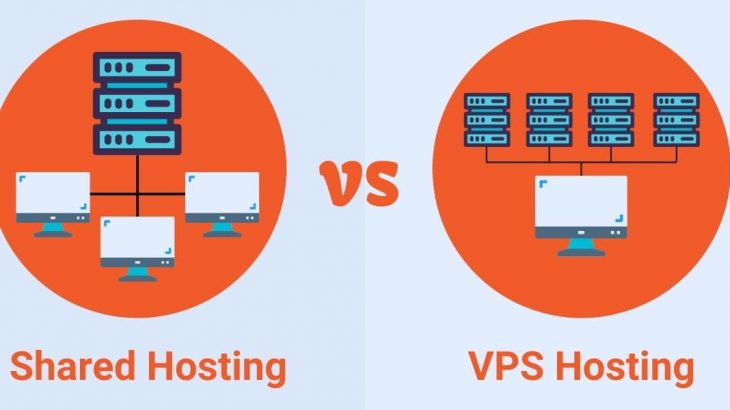VPS (Virtual Private Server) and Shared Hosting are two popular web hosting options used by millions of websites around the world. It is important to understand the key differences between Shared Hosting vs VPS to pick the right hosting platform for your website. Otherwise, it will affect website performance and also increase your expenses. In this article, we will look at VPS vs Shared hosting options in detail.
What is Shared Hosting?
In Shared Hosting, multiple websites share same resources such as CPU, disk space, network bandwidth and web server. It is one of the cheapest web hosting options, used by many websites that are just starting up.
However, since your website shares resources with other websites, its performance might be affected if there are many high traffic websites running on same server as yours. Nevertheless, it is a simple setup, useful for personal websites and small blogs.
What is VPS?
VPS is similar to shared hosting where multiple websites run on same physical server, except that each website gets a specific amount of resource such as CPU, disk space, bandwidth, etc. So you get a dedicated virtual partition of the server.
In this case, the performance of your website will not get affected by other websites. As a result, it is more expensive than shared hosting. It also requires more technical expertise for setup.
VPS vs Shared Hosting
Here is a step by step comparison of VPS vs Shared Hosting.
Security and Performance
In shared hosting, your website’s performance might get affected by other websites’ performance, especially when they get high traffic. It can also get affected by bugs and errors on other websites that cause more resource consumption.
These problems are not present in VPS. However, VPS requires a bit of technical knowledge to get started, since it is a do-it-yourself arrangement.
Also read : How to Redirect Users to mobile website
Control
Shared Hosting offers standard server options with respect to OS and other software that are available to you. In shared hosting, you are allowed to install only specific server software. This is suitable for non-technical users who don’t want to get into server management.
In VPS, you get root access to server. So you can install your own operating system, platforms and software. VPS is suitable for technical users who need to customize their servers for specific applications and websites.
Also read : How to Backup Website using cPanel
Server Administration
Shared Hosting is very easy and convenient. Your web hosting provider will set up your shared server, install necessary software and updates, also monitor servers for downtime. This can take a lot of work off your plate.
In case of VPS, you can customize software and applications using root access, to increase your website’s performance. However, you will have to do most things by yourself.
Also Read : How to Remove Malware from Website
Scalability
VPS is easily scalable since you have dedicated resources for your website. As a result, you can predict your site’s performance and resource consumption.
Shared Hosting may offer unpredictable performance since it also depends on how other websites on the server perform. As a result, it can be difficult to scale a website on shared hosting.
Many websites begin with shared hosting, and move to VPS, once they get good traction.
Pricing
Shared Hosting is much cheaper than VPS since you are basically sharing resources with other websites.
Also, the pricing plans for most shared hosting plans are easy to understand. The web hosting providers charge you for number of websites, email addresses, disk space and CPU performance.
VPS pricing can get really technical in terms of CPU processing power, bandwidth, etc. Also, in many cases, VPS plans cost almost double that of shared hosting plans.
Also read : How to Choose a Web Hosting Service
Final Verdict
If you are starting a new website with limited budget and technical expertise, go for shared hosting. If you just want to start a simple website/blog then VPS can be an overkill. Also, the support provided by your web hosting provider will be very useful. On the other hand, if you have technical experience available, and can afford to spend a little, then go for VPS. The performance offered by VPS is totally worth the extra amount that you pay.
Related posts:

Sreeram has more than 10 years of experience in web development, Python, Linux, SQL and database programming.