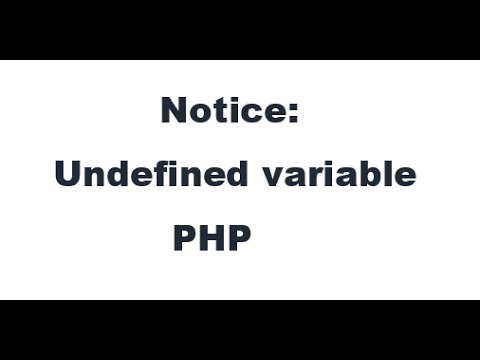PHP is a powerful programming language used by many websites around the world. However, sometimes PHP may throw an error message saying “Notice: Undefined Variable” on your website. This can confuse your website visitors and spoil their user experience. In this article, we will look at what this error message means and how to fix this error message.
How to Fix Notice: Undefined Variable in PHP
When you get an error message “Notice: Undefined Variable” in PHP it means that you are trying to use a variable or constant that is not defined.
Here is an example of this error
<?php $dob='2021-01-01'; echo $age; ?>
In the above example, we have defined $dob variable but are calling $age variable which is not defined. So you will see the following error.
Notice: Undefined variable: age in \test.php on line 3
There are two ways to fix this error. Either you can resolve this error or ignore this error.
Also read : How to Run PHP Scripts Automatically
Fix Error using isset() function
You can use define your variables as global and use isset() function to test if the variable is set or not before calling it. Here is an example
<?php
global $age;
global $dob = '2021-01-01';
if(!isset($age)){
$age = 'Variable age is not set';
}
echo 'Age: ' . $age;
?>
Output
Variable age is not set
Also read : How to Disable Directory Browsing in Apache
Fix Error by setting variable as blank or default value
Another way to fix this problem, is to set it as blank.
<?php $dob = '2021-01-01'; // Set Variable as Default $age= isset($age) ? $age: '0'; echo 'Age: ' . $age; ?> Output Age: 0
Also read : How to Prevent Direct File Download in Apache
We can also ignore this notice instead of fixing it, though it is not advisable to do so. Here are a couple of ways to disable this error message from appearing.
Disable Display Notice in php.ini file
Open php.ini file in a text editor. Look for the following line
error_reporting = E_ALL
Change it to
error_reporting = E_ALL & ~E_NOTICE
Restart Apache server to apply changes. Now PHP compiler will show all errors except ‘NOTICE’ type of errors.
Also read : How to Check if mod_deflate is Enabled
Disable displaying Notice in PHP code
If you don’t have access to php.ini file, then just add the following line at the top of your php file to disable notice errors.
<?php error_reporting (E_ALL ^ E_NOTICE); ?>
That’s it. In this article, we have learnt how to deal with “Undefined Variable” error in PHP. Using variables without defining their values causes this error, and can be easily avoided by using isset() function to check if they are set or not, before using them.
Also read : How to Limit Requests Per IP in Apache
Related posts:
Su vs Sudo in Linux
How to Check Supported TLS/SSL Version in Linux
Wget Limit Download Speed Rate
How to Find Unused IP Addresses in Network
Shell Script to Delete Files in Directory
How to Format USB Drives in Linux
How to Split File in Linux
How to Create CA Bundle File from CRT Files for SSL Certificates

Sreeram has more than 10 years of experience in web development, Python, Linux, SQL and database programming.