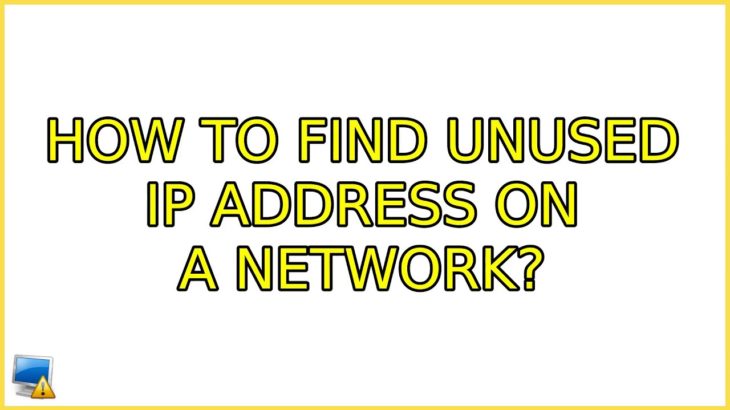Sometimes you may need to find unused IP addresses in your network. You can easily do this using nmap utility tool. Here is how to find unused IP addresses in your network. NMAP tool is available for Windows & Linux. It uses ARP (Address Resolution Protocol) to determine if IP address is free or not. This approach is more reliable than ping scans, port scan, broadcast pings that may not work due to firewall and OS policies.
How to Find Unused IP Addresses in Network
Here are the steps to find unused IP addresses in your Network.
1. Install NMAP
Open terminal and run the following command to install NMAP.
$ sudo apt-get install nmap
2. Find Unused Ports
Run the following command to find unused ports on your network. Here is an example to find unused ports in range 192.168.1.1-192.168.1.255
$ sudo nmap -sP 192.168.1.* OR $ sudo nmap -sn 192.168.1.0/24
That’s it. As you can see it is very easy to find unused ports on your network using NMAP command.
Also read:
How to Setup Email Alerts for Root Login in Linux
How to Extract IP Address from Log File
How to Switch User Without Password in Linux
How to Find Most Frequent IP Address Accessing Server
How to Zip Files & Folders in Linux
Related posts:
How to Improve Ubuntu Speed & Performance
How to Pair Airpods Pro with Ubuntu
How to Get Hostname/Domain Name from IP Address in Linux
How to Increase SSH Connection Timeout
How to Add Header in CSV File Using Shell Script
How to Edit Hex Files in Linux
How to Increase SSH Connection Limit in Linux
How to Copy Files from Linux to Windows

Sreeram has more than 10 years of experience in web development, Python, Linux, SQL and database programming.