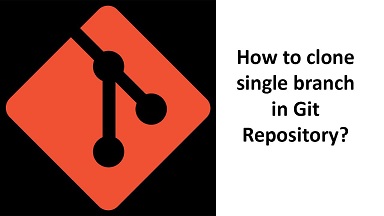Typically, when you clone a git repository, it will clone all branches in the repository. But sometimes you may need to clone just a single branch from your remote repository. In this article, we will learn how to clone single branch in git.
How to Clone Single Branch in Git
You can clone a single git branch, with the following command. Replace <url> with the URL for git repository. It will clone the master branch for you.
$ git clone <url> --single-branch
If you want to clone a different branch, you can use the following command instead. Replace <url>, <branch>,<folder> with the repo URL, git branch to cloned, and local folder respectively.
$ git clone <url> --branch <branch> --single-branch [<folder>]
In this short article, we have learnt how to clone single branch in git.
Also read:
How to Ignore Git File Permission Changes
How to Configure Line Endings in Git
Git Remove File from Commit History
Bash Loop Through Files in Directory Recursively
How to Remove .pyc File from Git Repository
Related posts:
How to Delete a File in Git Repository
How to Rename Git Tag
How to Force Git Pull to Overwrite Local Changes
How to Ignore Git File Permission Changes
How to Add Images to README.md on GitHub
How to Merge Two Git Repositories
How to Clone Large Git Repository
How to Remove Git Ignore Files from Git Repository

Sreeram has more than 10 years of experience in web development, Python, Linux, SQL and database programming.