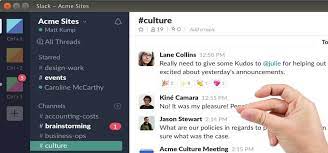Slack is a popular team collaboration and communication software used by many businesses around the world. However, sometimes you may want to remove slack from your system. In this article, we will look at how to uninstall Slack in Ubuntu.
How to Uninstall Slack in Ubuntu
Here are the steps to uninstall slack in ubuntu. We will look at different commands to be used to remove slack, depending on your use case.
You can easily remove slack with the following command. This is the most common way to uninstall slack in ubuntu.
$ sudo apt-get remove slack
If the above command does not work for you, or you want to uninstall slack desktop software then run the following command.
$ sudo apt-get remove slack-desktop
Also read : How to Save Local Changes in Git without Commit
Remove Slack installed using snap
If you are using snap package, then you need to run the following command to remove slack.
$ sudo snap remove slack
Also read : How to Convert Webpage into PDF in Python
Uninstall Slack with its dependencies
If you also want to remove slack alongwith its dependencies, then use the following command.
$ sudo apt-get remove --auto-remove slack
Also read : How to Convert CSV to JSON in NodeJS
Remove Slack with its configuration files
If you also want to remove slack alongwith its configuration files, meaning you have no intention of reinstalling it again in future, then use one of the following commands.
$ sudo apt-get purge slack OR $ sudo apt-get purge --auto-remove slack
As you can see, it is quite easy to remove slack from Ubuntu. You just need to use the right command, depending on your use case.
Also read : How to Write to File in Bash
Related posts:
Tail command to check logs in Linux
How to Run Command After Certain Time in Linux
How to Count Number of Files in Directory in Linux
How to Merge Folders & Directories in Linux
How to Install Dpkg dependencies automatically
How to Convert Epub to PDF in Linux
How to Increase SSH Connection Limit in Linux
How to Evaluate Expression in Shell Script

Sreeram has more than 10 years of experience in web development, Python, Linux, SQL and database programming.