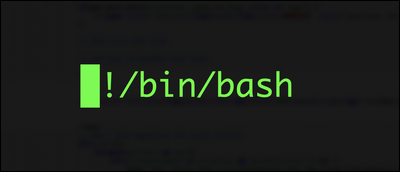Shell scripts provide a great way to automate commands, processes and tasks in Linux. Often shell scripts are run on local systems. But sometimes we may need to run a shell script on another server. This is often a requirement for many system administrators that need to do data backups and system maintenance on other systems in their network. In this article, we will learn how to run shell script on another server.
How to Run Shell Script on Another Server
Here is the basic syntax to run shell script on another server.
ssh user@server-name-here /path/to/script ssh user@server-name-here /path/to/script arg1 arg2 arg3 OR ssh user@server-name-here /path/to/command ssh user@server-name-here /path/to/command arg1 arg2
For example, if you have a script /home/ubuntu/data.sh on a remote server 54.43.32.21, then here is the command to run it.
$ ssh test_user@54.43.32.21 /home/ubuntu/data.sh
Please note, you need to have a remote user access to the destination server where you want to run your script. Also you may be asked for an account password before login.
Similarly, you can also run other commands on remote server. Here is an example to run date command on remote server.
$ ssh test_user@54.43.32.21 date
In this article, we have learnt how to run shell script on another server. It is very useful for system administrators to run scripts on other systems to backup data and perform system maintenance. The key is to have execute access on remote system where you intend to run your shell script or command.
Also read:
How to Enable Confirmation for Rm Command
How to Share Linux Terminal Session
How to Use WhoIs Command in Linux
How to Extract & Copy Files from ISO Image
Tools to Scan Viruses & Malware
Related posts:
How to Edit Hex Files in Linux
How to Fix Permission Denied Error While Using Cat Command
How to Add Header in CSV File Using Shell Script
How to Setup 2 Factor Authentication for SSH in Linux
How to Use Curl to Download Files in Linux
How to Encrypt Folder in Linux
How to Fix Permission Denied Error While Running Shell Script
How to Disable Commands in Linux

Sreeram has more than 10 years of experience in web development, Python, Linux, SQL and database programming.