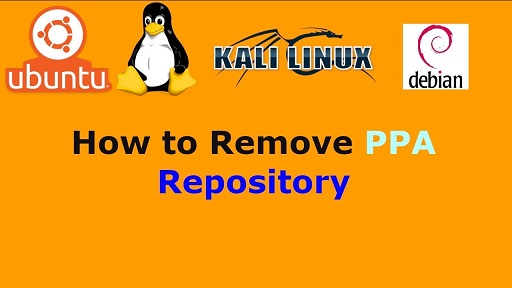Personal Package Archives (PPAs) are software repositories created by developers and hosted on Ubuntu’s Launchpad website. They are useful if you are unable to install software packages from Ubuntu’s official repositories. Sometimes you may need to remove PPA in Ubuntu/Debian systems. In this article we will look at the different ways to remove PPA in Ubuntu/Debian Linux.
How to Remove PPA in Ubuntu/Debian Linux
Here are the steps to remove PPA in Ubuntu/Debian Linux.
1. Using add-apt-repository
The most common and recommended way to remove PPA repository is to use add-apt-repository command. Here is its syntax.
$ sudo add-apt-repository --remove ppa:PPA_Name/ppa
Replace PPA_Name with your PPA name. Here is an example to remove Libre Office PPA.
$ sudo add-apt-repository --remove ppa:libreoffice/ppa
2. Using ppa-purge
You can also use ppa-purge command from terminal to remove a PPA. Install it with the following command.
$ sudo apt-get install ppa-purge
Run the following command to remove PPA libreoffice/ppa.
$ sudo ppa-purge ppa:libreoffice/ppa
3. Remove PPA Manually
Ubuntu/Debian store list of sources in /etc/apt in .list or .list.d files. Look for file with your PPA name in this folder using grep.
$ sudo grep "libre" /etc/apt
This will list the file name (e.g. sources.list) which contains PPA with string “libre” in it. Open that file in a text editor.
$ sudo vi /etc/apt/sources.list
Look for the line that starts with “deb” and contains your PPA name and remove it. Save and close the file.
That’s it. Your PPA repository will be removed from sources.list.
In this article, we have seen three ways to delete PPA from Ubuntu/Debian system.
Also read:
How to Add Repository in Ubuntu/Debian Linux
How to Add Directory to PATH in Linux
How to Update Ubuntu Linux Kernel Version
How to Fix SSH Connection Refused Error
How to Reset Password in Ubuntu
Related posts:
How to Fix 'No Route to Host' SSH Error in Linux
How to Convert Docx to PDF in Linux
Delete All Files Except One in Linux
How to Use SCP with PEM File (SSH Key)
How to Enable Bluetooth from Command Line in Ubuntu
How to List Devices Connected to Network in Linux
How to Uninstall SQL Server in Ubuntu
How to Make File and Directory Undeletable in Linux

Sreeram has more than 10 years of experience in web development, Python, Linux, SQL and database programming.