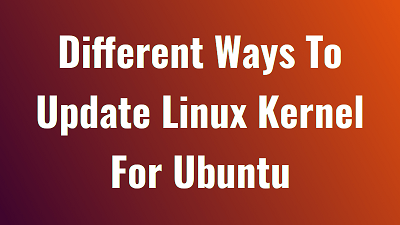Every now and then you will need to upgrade Ubuntu Linux kernel to latest version to avail latest features, patches and security updates. In this article, we will look at the different ways to update Ubuntu kernel to latest version.
How to Update Ubuntu Linux Kernel to Latest Version
Here are the different ways to update Ubuntu kernel to latest version.
1. Using default method
Here is the recommended and most commonly used method to upgrade Ubuntu kernel. Open terminal and run the following command to update repositories.
$ sudo apt-get update
Run the next command to upgrade Ubuntu Linux kernel.
$ sudo apt-get dist-upgrade
2. Manual Upgrade
If the above method does not work, you may try to manually update Ubuntu kernel with the following commands. We will use ukuu utility for this purpose. Please backup your important files before you proceed further.
Open terminal and run the following commands to add repository for ukuu, and install it.
$ sudo apt-add-repository ppa:teejee2008/ppa $ sudo apt-get update $ sudo apt-get install ukuu
Launch ukuu utility with the following command.
$ sudo ukuu-gtk
You will see a list of kernels to choose from. Select kernel of your choice and click install to begin installation.
Reboot your system after installation is complete. If there is a catastrophic failure, GRUB will ask you to select your old kernel for system boot.
On boot screen, select “Advanced options for Ubuntu” and select previous kernel version. After successful installation, you can also use ukuu to uninstall your old kernel versions, by selecting your old kernel version and clicking Remove option.
That’s it. In this article, we have seen two ways to upgrade Ubuntu Linux kernel. It is advisable to use the default method. Use manual update only if necessary.
Also read :
How to Fix SSH Connection Refused Error
How to Reset Password in Ubuntu
How to Reset Unmet Dependencies in Ubuntu
How to Execute Shell Command in Python
How to Copy Files from One Folder to Another