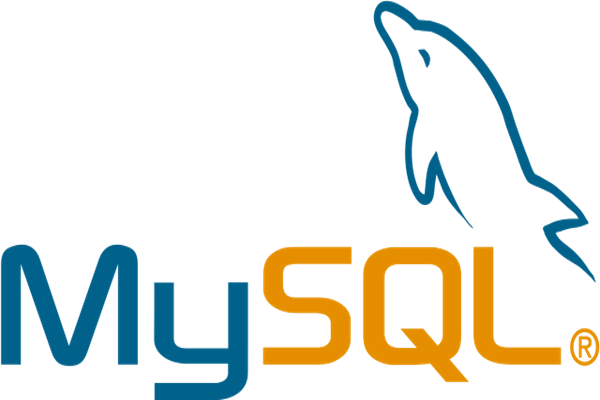PHPMyAdmin is a popular web-based database management tool used by system administrators. In most cases, PHPMyAdmin is used to connect to a single database. But sometimes you may want to connect to multiple databases in PHPMyAdmin. In this article, we will learn how to add multiple hosts in PHPMyAdmin to connect to multiple databases.
How to Add Multiple Hosts in PHPMyAdmin
Here are the steps to add multiple hosts in PHPMyAdmin. For this tutorial, we have assumed that you have PHPMyAdmin running on your system. If you don’t have PHPMyAdmin on your system, here are the steps to install it.
1. Open PHPMyAdmin config file
Open terminal and go to the PHPMyAdmin installation folder. Generally, it is located in /usr/share/phpMyAdmin or /usr/share/phpmyadmin or /etc/phpmyadmin directory. PHPMyAdmin comes with a sample config file. We will copy it for our use.
# cd /usr/share/phpmyadmin # cp config.sample.inc.php config.inc.php # vim config.inc.php
Please note, copy the sample config file to the same directory where you find it.
2. Add Database Details
Add the following details at the end of config file. Replace ‘Database Server 2’ and ‘192.168.1.1’ with the name and server IP of your second database.
$i++; $cfg['Servers'][$i]['verbose'] = 'Database Server 2'; $cfg['Servers'][$i]['host'] = '192.168.1.1'; $cfg['Servers'][$i]['port'] = ''; $cfg['Servers'][$i]['socket'] = ''; $cfg['Servers'][$i]['connect_type'] = 'tcp'; $cfg['Servers'][$i]['extension'] = 'mysqli'; $cfg['Servers'][$i]['auth_type'] = 'cookie'; $cfg['Servers'][$i]['AllowNoPassword'] = false;
Save and close the file.
3. Test Changes
Open browser and visit http://localhost/phpmyadmin/
You will see the Login form, with a new dropdown to choose database to connect.
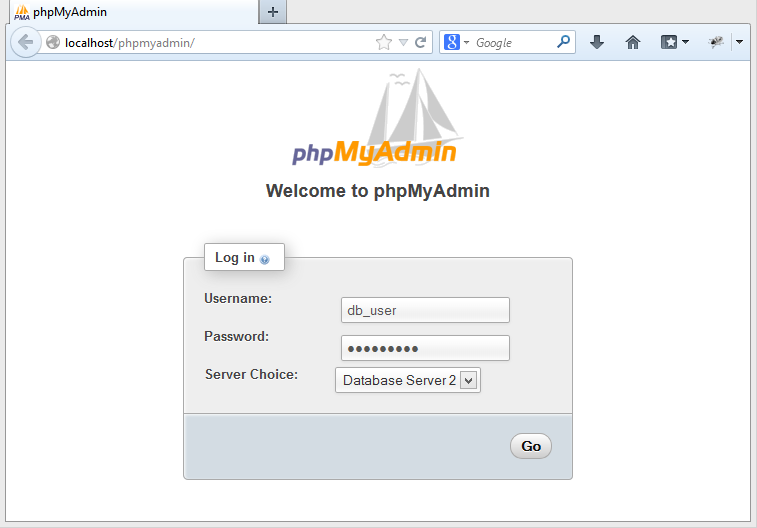
In this article, we have learnt how to add multiple hosts in PHPMyAdmin.
Also read:
Git Compare Difference Between Two Branches
How to Uninstall Ubuntu from Dual Boot
How to Install PHP Composer in Ubuntu
How to List Devices Connected to Network in Ubuntu
How to Fix Bash Command Not Found Error
Related posts:
How to Generate Subdomains on the Fly in PHP (.htaccess)
How to Fix "Unable to find socket transport SSL" error in PHP
How to Enable PHP in Apache
How to Allow MySQL User from Multiple Hosts
How to Convert HTML to PDF in PHP
How to Enable PHP Error Reporting
How to Prevent SQL Injection in PHP
How to Run PHP Scripts Automatically

Sreeram has more than 10 years of experience in web development, Python, Linux, SQL and database programming.