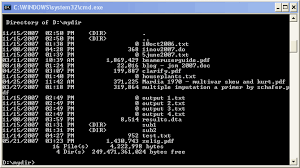Sometimes you may need to view or display directories & subdirectories only in a recursive manner in Linux. In this article, we will look at the different commands to list directories & subdirectories in Linux.
How to List Directories & Subdirectories in Linux
You can easily display directories & subdirectories in Linux using ls, tree, find, du command commands.
1. Using ls command
You can recursively list directories & subdirectories using ls -R command.
$ sudo ls -R .: project.txt progress.txt ./data: file1.txt file2.txt file3.txt
The above command lists files in present folder followed by separate sections for each subfolder. Within each section, it lists files in that subfolder.
If you do not specify any folder then ls command will recursively display folders & subfolders in present working directory. If you want to list directories & subdirectories of a specific folder (e.g. /home/ubuntu) mention it after ls command.
$ sudo ls -R /home/ubuntu
If you don’t want a recursive search but simply want to see all the folders & subfolders in a location, then you can pass the output of ls -all command to grep and filter it to list only directories, as shown below.
$ sudo ls -all | grep drw drwxr-xr-x 18 ubuntu ubuntu 4096 Jul 8 02:33 . drwxr-xr-x 3 root root 4096 Jan 14 2020 .. drwxrwxr-x 2 ubuntu ubuntu 4096 Sep 2 2020 .aws drwx------ 4 ubuntu ubuntu 4096 Feb 7 2020 .cache
The output of ls -all command displays file permissions of each file & directory. File permissions of directories start with ‘d’ while those of files start with ‘-‘. So when we use grep command with drw search string, it will show only directories.
2. Using find command
You can also use find command to list directories at a particular location using type -d option.
$ find . -type d #present location
$ find /home/data -type d #directories in /home/data
In this case, find command will only display the directories and not the files like ls -R command.
3. Using tree command
tree command can also be used to get list of directories & subdirectories. It is not installed by default in Linux. You can install it using following command.
$ sudo apt-get install tree
Here is the tree command to list folders & subfolders.
$ sudo tree . -d
If you want to list folders & subfolders in a specific location, replace . above with that folder path e.g /home/data
$ sudo tree /home/data -d
4. Using du command
You can also use du command to list folders & subfolders in Linux.
$ sudo du -a . $ sudo du -a /home/data
In this article, we have looked at 4 different ways to list directories & subdirectories in Linux. Please note, that for find & tree command you need to mention folder location before options. In case of ls and du command you need to mention location after options.
Also read:
How to Prevent Cross-Site Scripting in Apache/PHP
Shell Script to Replace Text in File
NGINX Block File Extensions
How to Deploy React App on NGINX
How to Monitor NGINX Log with Ngxtop
Related posts:
How to Run Linux Command in Background
How to Keep SSH Session Alive After Disconnect in Linux
Shell Script to Clear/Delete Log Files
What To Do After Installing Ubuntu
How to Setup 2 Factor Authentication for SSH in Linux
How to Iterate Over Arguments in Shell Script
How to Connect to MySQL Server via SSH Tunnel
How to Grep Multiple Strings, Patterns & Words

Sreeram has more than 10 years of experience in web development, Python, Linux, SQL and database programming.