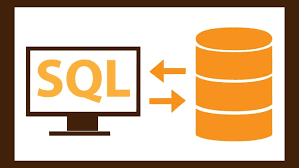It is good to keep track of execution time of SQL queries in MySQL. It will help you identify long running queries that cause bottlenecks. In this article, we will learn how to get query execution time in MySQL.
How to Get Query Execution Time in MySQL
There are two ways to measure query execution time in MySQL – for single queries and for multiple queries.
Measure Query Time for Single Queries
When you run SQL queries in MySQL console, it shows the query execution time after the result is displayed. But you won’t get this information if you are running queries on a server-side program. In this case, you need to run the following query before you run your SQL query.
set profiling=1
Next, run your SQL query. You may run multiple queries one after the other if you want.
select * from data;
Finally, run the following command.
show profiles;
You will see the following kind of output.
+----------+------------+---------------------+ | Query_ID | Duration | Query | +----------+------------+---------------------+ | 1 | 0.00015425 | select * from data | | 2 | 0.00023375 | SELECT DATABASE() | | 3 | 0.14587650 | show databases | | 4 | 0.00013400 | SELECT DATABASE() | | 5 | 0.08448550 | select * from sales | +----------+------------+---------------------+
As you can see, MySQL logs and displays the query execution time of each query run after you profiling=1.
Measure Query Execution Time for Multiple Queries
The above approach works best for one or more queries. But if your application or website runs a lot of queries, especially of transactional nature, then it is difficult to keep track of query execution time of each query. For this purpose, MySQL provides a slow query log which allows you to specify a threshold to classify queries as slow, and record execution time of only those queries that exceed this threshold.
By default, slow query log is disabled in MySQL. To enable it, open MySQL configuration file and add the following line to it.
slow_query_log
Additionally, you can also mention the location of query log file with the following command.
slow_query_log_file=<path of the file>
Finally, add the following line to log all queries in your slow query log.
long_query_time=0
If you want to log only those queries whose execution time exceeds 5 seconds, then set long_query_time to 5.
long_query_time=5
Save and close the file. Now whenever a query takes more than 5 seconds to run, its details will be saved to log file.
As your log file accumulates query execution time, it will become difficult to manually go through all this information. For this purpose, you may want to use a log management tool, that automatically parses MySQL log file and helps you quickly find the information you are looking for.
In this article, we have learnt how to measure query execution time in MySQL.
Also read:
How to Get File Size in Python
How to Block URL Parameters in NGINX
How to View Active Connections Per User in MySQL
How to Show All Open Connections to MySQL Database
How to Revoke Privileges for Users in MySQL
Related posts:
How to Run MySQLdump without Locking Tables
How to Search for Text in Every Field of Database in MySQL
How to Show All Users in MySQL
How to Check if Column is Empty or Null in MySQL
How to Select Rows Where Date Matches Day in MySQL
How to Show All Open Connections to MySQL Database
How to pass parameter in MySQL query
How to Check if Row Exists in MySQL

Sreeram has more than 10 years of experience in web development, Python, Linux, SQL and database programming.