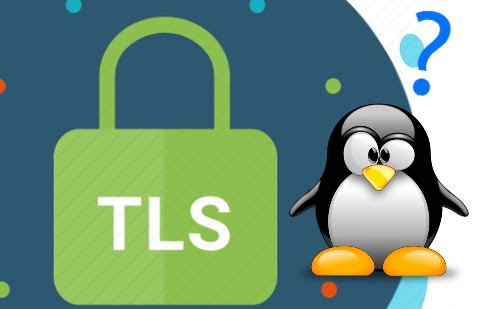Websites use TLS certificates for authentication and ensuring secure data transfer. Linux system refers to many different websites to download & manage packages. But sometimes you may get ‘Unacceptable TLS certificate’ error in Linux. In this article, we will learn how to fix unacceptable certificate error in Linux.
How to Fix Unacceptable TLS Certificate Error in Linux
There is one solution fixes it all for this problem. We will list a couple of commonly used approaches.
1. Reinstall CA Certificates
One of the simplest solutions is to just reinstall the TLS certificates so that you are using the latest proper ones. Open terminal and run the following command for this purpose.
$ sudo apt install --reinstall ca-certificates
The above command will reinstall trusted CA certificates, in case there is an issue with the list.
2. Add Trusted Certificates in Linux Distro
If you are using your organization’s VPN to access remote content, you may need to add the certificate to list of trusted CAs in your Linux distro.
First, login as administrator and go to /usr/local/share/ca-certificates.
Create a folder for your organization and add the certificate (.crt) file in it. Once you have added the certificate, run the following command to update CA certificates.
$ sudo update-ca-certificates
In this article, we have learnt how to fix unacceptable TLS certificate.
Also read:
How to Reconfigure Installed Package in Ubuntu/Debian Linux
Return False vs PreventDefault in JavaScript
How to Get Unique JS Array Values
How to Disconnect User from SSH Connection
How to Get HDD Temperature in Linux
Related posts:
How to Append One File to Another in Linux
Ubuntu Change Terminal Font Size & Color
How to Create Nested Directory in Linux with One Command
How to Switch User in Ubuntu & Linux
How to Get Directory of Shell Script
How to Use Wget to Download File Via Proxy
How to Give User Access to Folder in Linux
Sed Command to Replace String in File

Sreeram has more than 10 years of experience in web development, Python, Linux, SQL and database programming.