Sometimes, while running PHP websites, you may get an error “Unable to find socket transport SSL…” message. It relates to HTTPS/SSL web pages and openssl library. In this article, we will look at how to fix this problem.
How to Fix “Unable to find socket transport SSL” error in PHP
It is easy to fix this problem. Just open php.ini file in a text editor.
$ sudo vi /etc/php/x.y/apache2/php.ini
In above command, x.y is the version of your PHP, for example, 5.6, 5.7, etc. In windows, php.ini is generally located at C:\PHP\php.ini.
In both cases (LInux or Windows), if you are unable to find php.ini file, then just create a simple php file (php_info.php) with the following code and save it at the root folder of your website (/var/www/html/php_info.php)
<?php phpinfo(); ?>Open web browser and go to http://localhost/php_info.php. You will see an output as shown below.
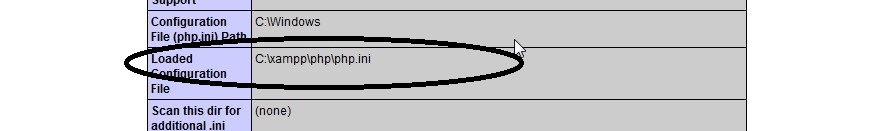
Scroll down to “Loaded Configuration File” value. It will give you the location of php.ini file.
Look for the following line.
;extension=php_openssl.dllUncomment it by removing ; at its beginning.
extension=php_openssl.dllAlso ensure that php_openssl.dll is in one of the folders in Linux PATH variable so that it is easily found. You can easily view the PATH value with following command.
$ echo $PATH
If you are on windows, then copy php_openssl.dll file to C:\windows or C:\windows\system32 where it can be found easily by the system.
That’s it. We have learnt how to fix “Unable to find socket transport SSL” error in PHP.
Also read:
How to Enable Error Reporting in PHP
How to Redirect URL/Page with Anchor Link
How to Convert Docx to PDF in Python
How to Setup SSH Passwordless Login
How to Change NGINX User
Related posts:
How to Enable PHP Error Reporting
How to Convert HTML to PDF in PHP
How to Prevent Cross-Site Scripting in PHP/Apache
How to Generate Subdomains on the Fly in PHP (.htaccess)
How to Prevent SQL Injection in PHP
How to Run PHP Scripts Automatically
How to Enable PHP in Apache
How to Add Multiple Hosts in PHPMyAdmin

Sreeram has more than 10 years of experience in web development, Python, Linux, SQL and database programming.
