
Apache web server and Apache Tomcat server are two popular servers for websites. Here is the difference between Apache HTTP server vs Apache Tomcat server.

Apache web server and Apache Tomcat server are two popular servers for websites. Here is the difference between Apache HTTP server vs Apache Tomcat server.

XAMPP allows you to create virtual hosts to run multiple websites on same server. Here is how to create virtual host on XAMPP.
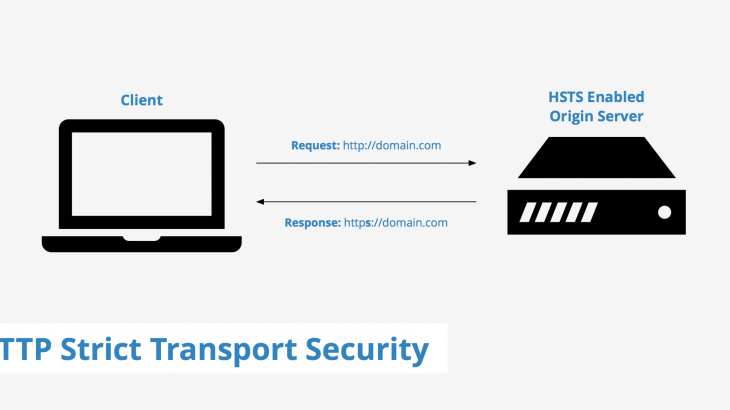
HTTP Strict Transport Policy (HSTS) protects your websites from malicious attacks. Here is how to enable HTTP Strict Transport Policy in Apache server.

Apache allows you to configure log levels to customize the logging details for your server. Here is how to change Apache log level for your website.

Sometimes you may need to change Apache log location. Here is how to change the location of Apache log file direcory.
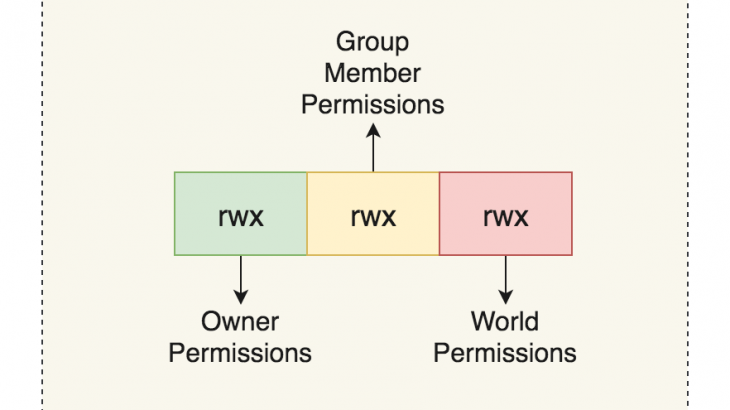
It is important to provide the right file permissions for Apache file/folders. Here are the file permissions for Apache file/folders.

Sometimes you may need to redirect POST data in Apache server. Here is how to redirect POST request data using .htaccess
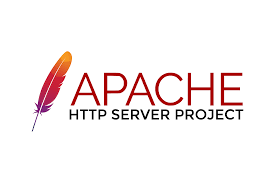
Sometimes you may need to exclude specific folder from Apache’s basic authentication. Here is how to exclude directory from Auth in Apache server.

Sometimes you may need to find number of concurrent users in Apache web server. Here is how to find number of concurrent connections in Apache.

Sometimes you may need to find out which user Apache is running as or check what user PHP is running as. Here is how to check what user Apache is running as.