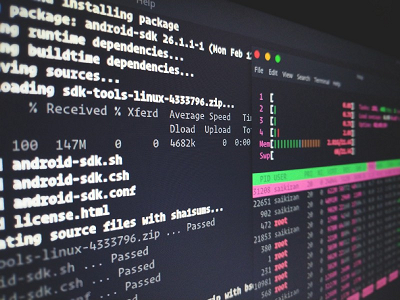Sometimes you may need to remove last N characters from string. You can easily do this using shell script. In this article, we will look at how to create shell script to remove last N characters from string.
Shell Script to Remove Last N Characters from String
Here is how to create shell script to remove last N characters from string.
1. Create Shell Script
Open terminal and create empty shell script.
$ sudo vi test.sh
2. Add Shell Script
Add the following code to your shell script file
#!/bin/bash
v="test string"
n=$1
v2=${v::-$1}
echo "$v --> $v2"
In the above code, we accept how many characters need to be removed as command line argument. In line 4, we assign v2 variable to have all characters from string stored in $v except the last N characters.
3. Make Shell Script Executable
Run the following command to make the shell script executable.
$ sudo chmod +x test.sh
4. Test Shell Script
You can run your shell script with the following command. Please note, you need to specify how many characters you want to remove, when you run shell script.
$ sudo ./test.sh 4 test string- -> test st
As you can see out script has removed the last 4 characters from string.
Also read:
How to Find Unused IP Addresses in Network
How to Setup Email Alerts for Root Login
How to Extract IP Address from Server Log
How to Switch User without Password in Ubuntu
How to Find Most Frequent IP Addresses in Apache Log
Related posts:
How to Restart Linux Server from Command Line
How To Make File Executable in Linux
How to Evaluate Expression in Shell Script
How to Take Screenshot in Ubuntu Terminal
How to Password Protect PDF in Linux
How to Password Protect Folders in Linux
How to Fix Permission Denied Error While Using Cat Command
How to Install Printer in Ubuntu Through Terminal

Sreeram has more than 10 years of experience in web development, Python, Linux, SQL and database programming.