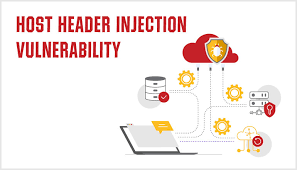Host Header Attack (also known as Host Header Injection) is a situation in your web server wherein it accepts requests from all IP addresses, even if it has not specified your website’s host. By default, every server should accept requests only for the domains that it supports, and block other requests. But if your server allows requests targeted at any host, then it can be used to manipulate your websites & applications. This is because, in many cases, developers use the Host header value to run scripts, generate links and perform other tasks. In this article, we will learn how to prevent host header attack in NGINX.
NGINX Prevent Host Header Attack
Here are the steps to prevent host header injection.
1. Use SERVER_NAME
The first step is to stop using host header request variable, since it can be changed by attackers via web cache poisoning and abusing application emails such as password reset emails. Use SERVER_NAME variable instead.
2. Create Wildcard Virtual Host
Create a wildcard virtual host that serves requests all domains other than the ones (e.g. www.mysite.com) actually supported by your server. To do this, specify a non-wildcard SERVER_NAME in NGINX, and using a non-wildcard SERVER_NAME & turning on UseCanonicalName directive.
Here is an example of server name directive for example.com
server_name example.com www.example.com
Don’t use server_name followed by underscore (_) to catch all domains.
3. Default settings
NGINX ships with a default virtual host configuration file. It already contains settings to catch all host headers other than the ones specified in server_name variable. So leave it unchanged. In such cases, NGINX will automatically catch all requests that do not contain your website’s host name, and return a ‘403 access forbidden’ response.
That’s it. In this article, we have learnt how to prevent host header attack.
Also read:
How to Enable IP Forwarding in Ubuntu
How to Delete Commits in Git
How to Set User Agent in cURL
How to Unzip File in Linux
How to Uninstall Package in CentOS
Related posts:
How to Enable HTTP Strict Transport Policy (HSTS) in NGINX
How to Change NGINX User
NGINX Pass Headers from Proxy Server
How to Count Unique IPs & Requests per IP in NGINX
NGINX Block URL Access
How to Configure SSL/TLS passthrough in NGINX
How to Redirect IP to Domain URL in NGINX
How to do Case Insensitive Rewrite in NGINX

Sreeram has more than 10 years of experience in web development, Python, Linux, SQL and database programming.