
Often you may need to convert Python dictionary to dataframe. Here are the steps to do it.

Sometimes you may need to run a background process in Python. Here are the steps to do this using subprocess module.

Often website administrators need to prevent Apache server from serving .git directory. Here are the steps to do it.
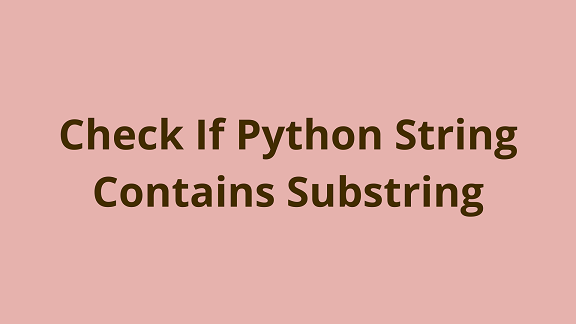
Sometimes you may need to check if string is substring of items in List in python. Here are the steps to do it.