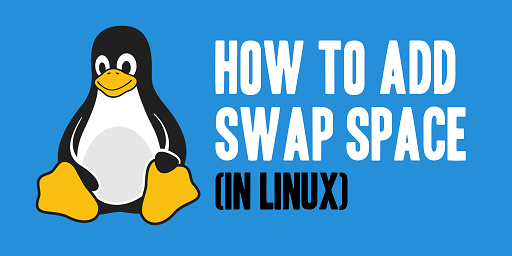Swap space is used to swap process pages in and out of memory when your server’s memory becomes full, or if a process has been inactive for too long. You can configure it as a separate swap file or disk partition. In this article, we will look at how to create swap space in CentOS, Redhat, Fedora Linux.
How to Create Swap Space in CentOS, Redhat
In every operating system, processes are loaded into memory (physical RAM) as pages, and run from that location. As users run more processes on your system, its memory is consumed. As it starts running out of memory, the operating system swaps out inactive processes from the physical memory to the swap space on your disk. They are loaded back only when they become active again. This frees up memory for more processes. Here are the steps to create swap space on your Linux system.
1. Create Swap File
Open terminal and run the following command to create swap space of 1Gb on your server.
$ sudo fallocate -l 1G /swapfile OR $ sudo dd if=/dev/zero of=/swapfile bs=1024 count=1048576
2. Set Root Permissions
Next, you need to modify the permission of this newly created swap file such that only root users are able to modify it.
$ sudo chmod 600 /swapfile
3. Assign Swap file as Swap Space
Run the following command to tell Linux to use the newly created file as swap space.
$ sudo mkswap /swapfile
4. Enable Swap File
Run the following command to enable swap file.
$ sudo swapon /swapfile
Please note, these changes will be lost on system reboot. To make these changes permanent, open /etc/fstab file in a text editor
$ sudo vi /etc/fstab
and add the following line to it.
/swapfile swap swap defaults 0 0
Save and close the file.
You can verify the swap space with either of the following commands.
$ sudo swapon --show OR $ sudo free -h
5. (Optional) Remove Swap File
If you want to remove the swap file, you need to reverse the above steps in reverse order. First, you need to deactivate the swap file with the following swapoff command.
$ sudo swapoff -v /swapfile
Next, open /etc/fstab file and remove the following line from it.
/swapfile swap swap defaults 0 0
Save and close the file.
Finally, delete the actual swap file created in first step at the beginning of this article.
$ sudo rm /swapfile
This will disable and remove the swap space completely.
In this article, we have learnt how to create as well as remove swap file in Redhat, CentOS Linux.
Also read:
How to Install RPM Package in Redhat, CentOS
How to Configure Firewalld in Redhat, CentOS
How to Restart Linux Server from Command Line
How to Flush DNS Cache in Windows, Linux & Mac
How to Change Host Name in Debian/Ubuntu
Related posts:
How to Check Crontab logs in Linux
How to Delete Folders Older than 7 Days in Ubuntu
How to Rename Downloaded File in Wget
How to Remove Unused Kernels in Ubuntu
How to Download Directory & Subdirectories using Wget
How to Check if Directory Exists in Shell Script
How to Share Linux Terminal Session With Others
How to Mount Drive from Terminal

Sreeram has more than 10 years of experience in web development, Python, Linux, SQL and database programming.