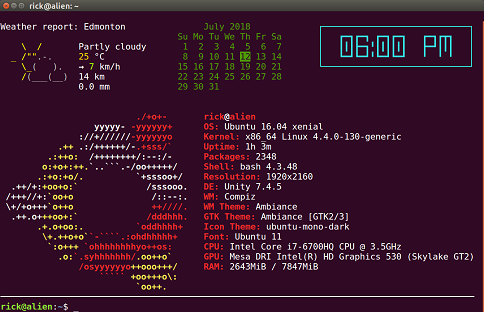By default, Ubuntu console offers black background and white fonts for text. We see this console every time we boot Ubuntu. It is also visible whenever we make changes to boot loader and settings. This is not to be confused with the terminal that we see after logging in. But sometimes you may want to change this setup to something else. In this article, we will learn how to change console fonts in Ubuntu server.
How to Change Console Fonts in Ubuntu Server
In Ubuntu, it is the setupcon program that manages console font settings. The console-setup file specifies encoding and font as well as font size to be used by setupcon program.
The default font and font size in Ubuntu is VGA and 8×16 respectively.
To change Ubuntu server console font, run the following program to reconfigure console-setup file. Please note, the following command requires root or sudo privileges.
$ sudo dpkg-reconfigure console-setup
You will see the following console menu that asks you to select encoding of your choice. If you want to leave the default option, just press Enter. Otherwise, use up/down arrow keys to navigate to your choice of option and then press Enter.
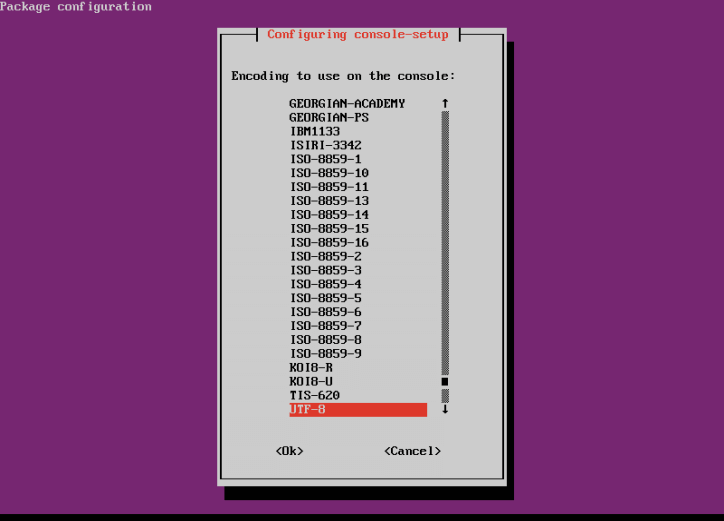
Next, you will be prompted to choose character set to be supported. Here again you can hit Enter to go with the default choice. Otherwise, use up/down arrow keys to navigate to your choice of option and then press Enter.
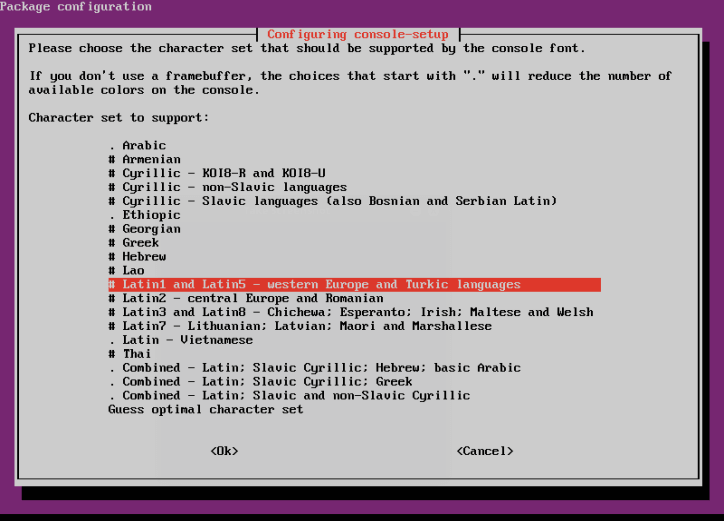
In the next step, choose the font of your choice using up/down arrow keys and press Enter to select it.
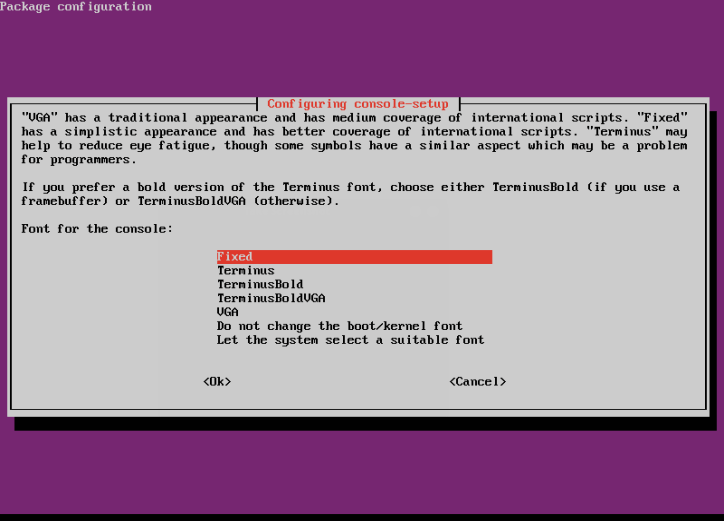
On the next screen, select the font size using up/down arrow keys and press Enter to select it.
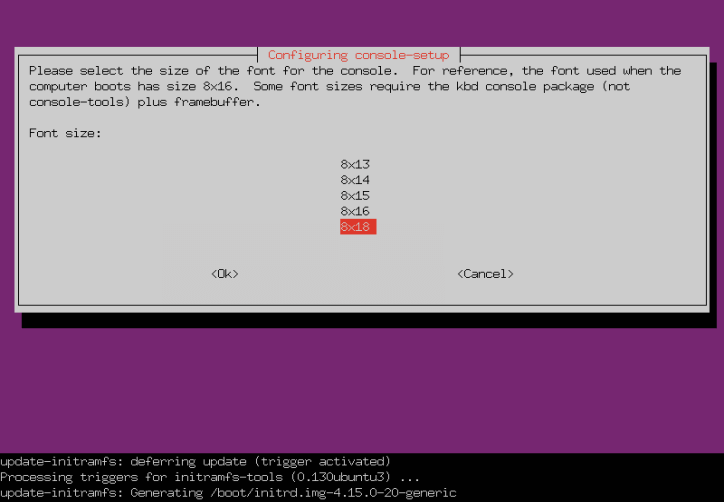
Once you make these changes, the screen will immediately change to show all text in new font and font size.
That’s it. We have changed the console font in Ubuntu as per our requirement. This can be just a fun project since there is nothing wrong with the default font styles for Ubuntu console. Please note, this will not change terminal font and font size but only the console font style. Here are the steps to change terminal font style and size in Ubuntu.
Also read:
How to Set Password for Single User Mode
How to Change Kernel Parameter at Runtime
How to Install Kernel Headers in RHEL & CentOS
How to Install Kernel Headers in Ubuntu & Debian
How to Migrate from GitHub to Bitbucket