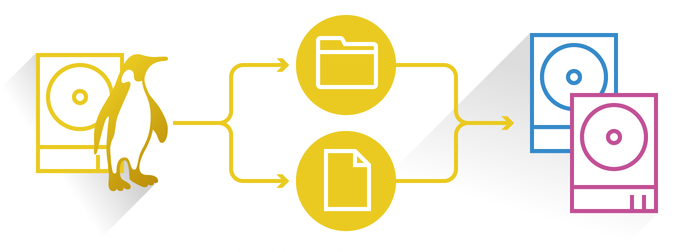System administrators need to frequently mount different partitions on their system. Sometimes, while trying to mount a partition, you may get an error “Failed to mount ‘…’: Input/output error, NTFS is either inconsistent, or there is a hardware fault, or it’s a SoftRAID/FakeRAID hardware”. This can be because of various reasons such as disk is corrupted or there is some hardware issue. In this article, we will learn how to fix this error in Linux.
Fix Unable to Mount NTFS Error in Linux
We will be using ntfsfix for our purpose. It is part of ntfs-3g package and capable of repairing several NTFS inconsistencies. After it does the repairs, it will reset NTFS journal file, and schedule an NTFS consistency check during first reboot.
Here is the command to install ntfs-3g package on your system.
----------- On Debian, Ubuntu & Mint ----------- $ sudo apt-get install ntfs-3g ----------- On RHEL, CentOS & Fedora ----------- $ sudo yum install epel-release $ sudo yum install ntfs-3g
Once you have installed ntfs-3g package, you can run the ntfsfix command on problematic partition. Here is the example command to fix /dev/sda5.
$ sudo ntfsfix /dev/sda5
If you want to do a dry run, where ntfsfix does not make any changes to your disk but only lists what it is going to do, you can run ntfsfix with -n or –no-action option.
$ sudo ntfsfix -n /dev/sda5
If you want to clear the bad sectors on a given partition, use -b or –clear-bad-sectors. It is useful for removing bad sectors from an old partition that you may want to clone.
If you want to clear volume dirty flag, to be able to fix and mount volume, use -d option.
$ sudo ntfsfix -d /dev/sda5
NTFSfix is a very useful tool to fix common NTFS problems. You can check its man pages for detailed information about all available features & options.
In this article, we have learnt how to fix ‘unable to mount ntfs…’ error in Linux.
Also read:
How to Convert PPK to PEM in Linux
Linux History with Timestamp & User
How to Disable Swap in Linux
How to Call C Function in Python
How to Change Default MySQL Data Directory